How do I invite members?
- Open your group.
- Tap the + in the “Members” tab.
- Share your Joyn code, send an invitation email, share the QR code or forward the sign-up link via a channel of your choice.
- Or create a phantom member, e.g., if you are still missing the contact details of the person you want to invite. The phantom member is administered by the administrator. Of course, it has no contact data yet and cannot participate in polls. However, the administrator can assign To-Do lists to the Phantom member.
- Confirm the accepted invitation(s).
- And that’s it!
Tip:
If you want to invite several members at once, select “Group invitation by email” (or: “Share the link to group invitation“) and then “Public invitation“. Then you don’t have to confirm each accepted invitation individually.