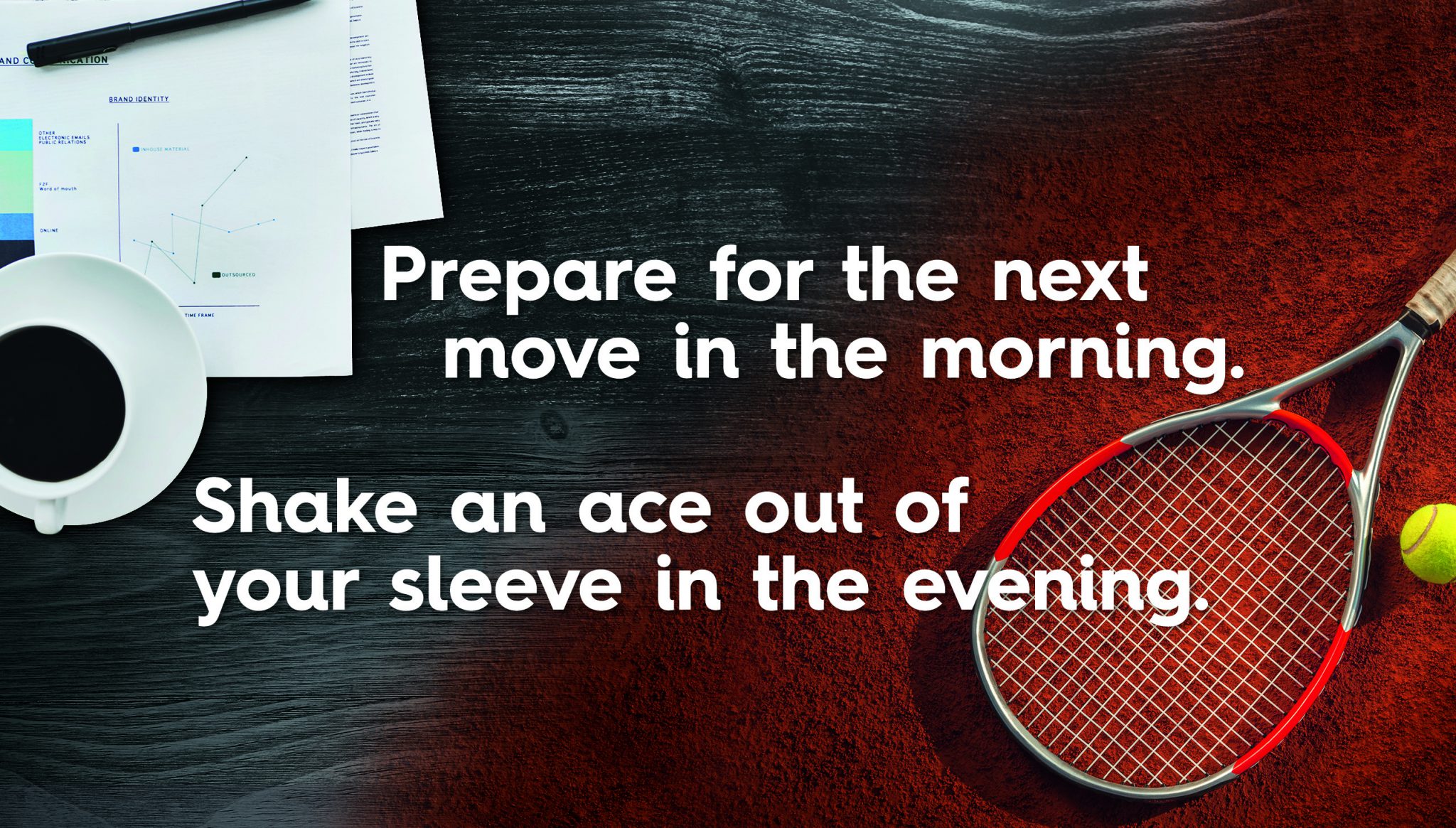
Multiuser organizer GroupJoyner now available in 61 countries
The German start-up GroupJoyner is making great strides in its push for greater international market penetration. The multiuser organizer, which allows private and business users to simply organize, plan and implement groups, joint activities and events from a single application, is being launched in an English-language version. Read More