I want to take over an unassigned event To-Do, mark it as done or assign it to another participant. What do I have to do?
- Open the corresponding group forum.
- In the To-Do tab, tap the down arrow to display the open To-Do lists.
- Tap on the empty blue box next to the open To-Do’s you want to take over.
- Select
- “Assign task“
- “Take over task” or
- “Task done“.
And that’s it!