How do I create an event?
- Open your group.
- Tap the + in the “Events” tab.
- Give your event a title, description and, if you like, choose a representative picture.
- Add a date and time to your event or start a poll to choose a date.
- Indicate where your event is to take place.
- Specify whether
- your event should be visible to all group members or only to event participants,
- if your event participants are allowed to bring guests and
- whether all group members should be automatically added to the event.
- Activate the scoreboard to share scores with your event participants.
- Tap on “Create“.
That’s all there is to it.