How do I create a group?
- Simply tap on the + under “My groups“.
- Give your group a name, description and, if you like, choose a representative picture.
- Select the category to which your group belongs.
- If available, enter a web address for your group.
- If you want, indicate a location for your group.
- Decide
-
- if your group should be visible to others via the search function
- whether your group should have a gender restriction
- if your group should have an age limit. Tap on “Create“.
And that’s it! -